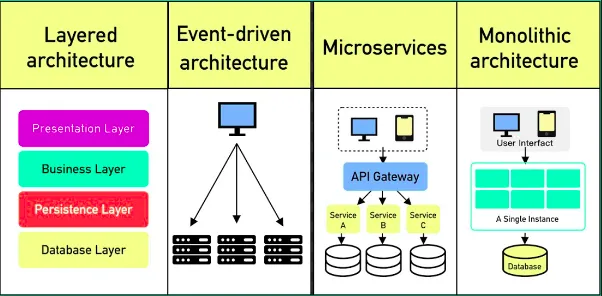Published
-
Event-Driven Architecture Pattern
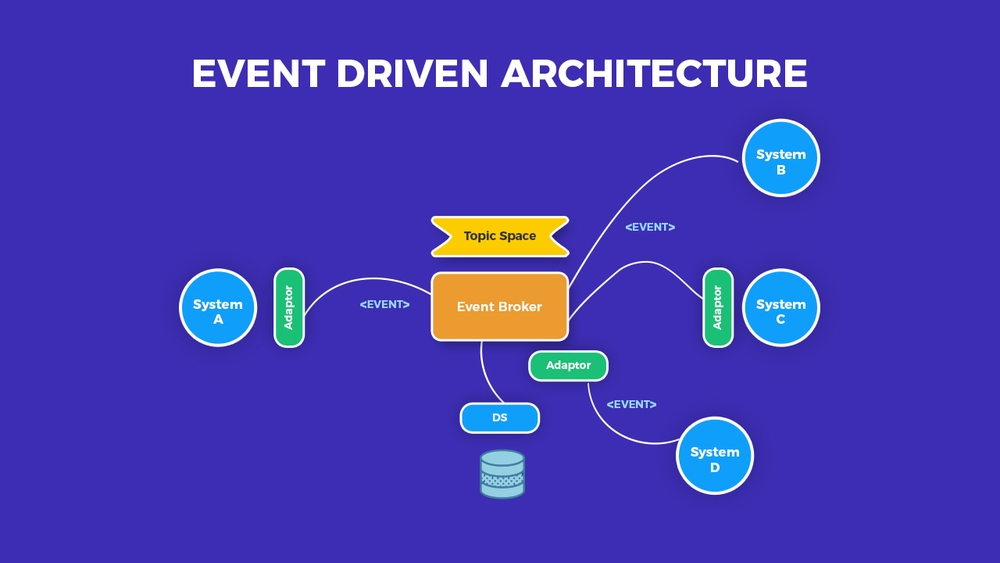
Event-driven architecture (EDA) is a software design pattern that allows applications to communicate and respond to events in real time.
In an EDA, events are used to trigger actions, such as sending a message to other applications when a change occurs.
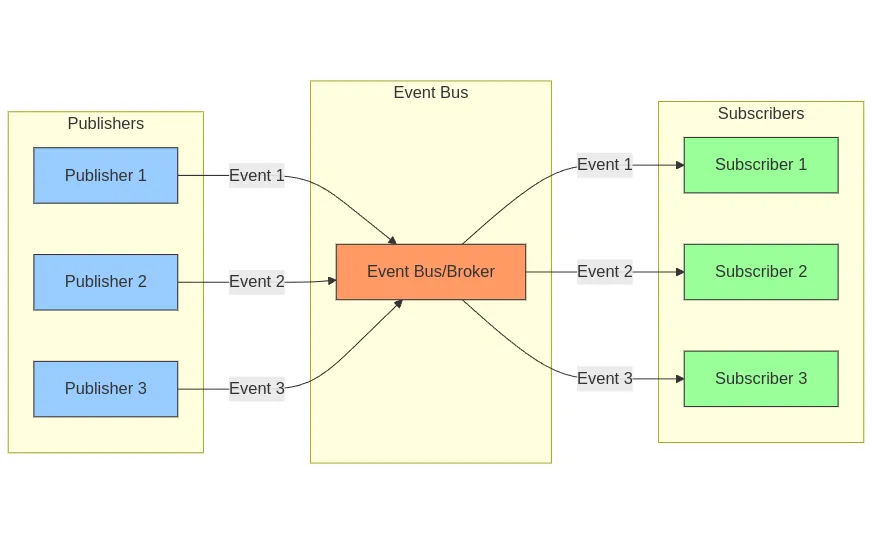
Core Concepts
- Events: Things that happen in the system, like “order placed” or “payment received”.
- Publishers: Components that create and send out events.
- Subscribers: Components that listen for and react to events
- Event Bus/Broker: The messenger that delivers events from publishers to subscribers.
.DP6jSXjt_ZnLaSi.webp)
How It Works
- The Publisher creates an event (e.g., “Order Placed”).
- The event goes to the Event Bus.
- The Event Bus notifies all interested Subscribers.
- The Subscribers then react to the event (e.g., update inventory, send notifications).
Real-World Analogy
Think of it like a news service:
- Publishers are like journalists writing stories.
- The Event Bus is like a news agency that distributes stories.
- Subscribers are like people who receive notifications about specific types of news.
Simple Example
Imagine an e-commerce system:
- A customer places an order (Event: “OrderPlaced”).
- Multiple systems react to this single event:
- The Inventory System reduces stock.
- The Notification System sends a confirmation email.
- The Shipping System creates a shipping label.
- The Analytics System updates sales dashboards.
Key Benefits
- Loose Coupling: Components don’t need to know about each other.
- Scalability: Easy to add new publishers or subscribers.
- Flexibility: Easy to add new features without changing existing ones.
- Real-Time Processing: Events are processed as they happen, making systems more responsive.
Common Use Cases
- Microservices Communication
- IoT Systems: Sensors and devices can generate events that trigger real-time responses.
- Real-Time Analytics
- Mobile App Notification
- Financial Trading Systems
- Game Development
Simple Implementation Patterns
Here’s a basic implementation of an event-driven pattern in Java:
import java.util.ArrayList;
import java.util.HashMap;
import java.util.List;
import java.util.Map;
// EventBus class
class EventBus {
private Map<String, List<EventListener>> subscribers;
public EventBus() {
subscribers = new HashMap<>();
}
// Subscribe to an event
public void subscribe(String eventType, EventListener listener) {
if (!subscribers.containsKey(eventType)) {
subscribers.put(eventType, new ArrayList<>());
}
subscribers.get(eventType).add(listener);
}
// Publish an event
public void publish(String eventType, Object data) {
if (subscribers.containsKey(eventType)) {
for (EventListener listener : subscribers.get(eventType)) {
listener.handleEvent(data);
}
}
}
}
// EventListener interface for handling events
interface EventListener {
void handleEvent(Object data);
}
// Usage example
public class Main {
public static void main(String[] args) {
EventBus eventBus = new EventBus();
// Subscriber function as lambda
EventListener orderHandler = (data) -> {
System.out.println("Processing order: " + data);
};
// Subscribe to event
eventBus.subscribe("order_placed", orderHandler);
// Publish event
Map<String, String> orderData = new HashMap<>();
orderData.put("order_id", "123");
eventBus.publish("order_placed", orderData);
}
}
Best Practices for Event-Driven Architecture
- Keep Events Simple: Focus events on specific actions (e.g., “OrderPlaced”).
- Graceful Failure Handling: Ensure systems can handle errors smoothly.
- Event Ordering: If needed, ensure events are processed in the right order.
- Error Handling and Retries: Implement logic to retry failed operations.
- Monitor and Log Events: Keep track of event flow and performance to avoid issues.
Challenges to Consider
- Event Consistency and Ordering: Managing the order in which events are processed can be tricky.
- Error Handling and Recovery: Ensuring all subscribers receive events, especially in failure scenarios, requires careful design.
- Event Versioning: Over time, events may evolve, and you’ll need strategies to handle changes.
- Monitoring and Debugging: With many independent components, debugging issues in event flows can be challenging.
- Testing: Testing systems where events trigger other processes adds complexity.
When to Use
- Distributed Systems: EDA is perfect for systems with many independent components.
- Real-Time Processing: When you need instant feedback or reactions.
- Complex Workflows: EDA works well for complex, multi-step workflows.
- Scalability: When you need to easily scale specific parts of the system.
When Not to Use
- Simple CRUD Applications: For simple Create, Read, Update, Delete operations, EDA might be overkill.
- Strict Sequential Processing: If your system requires strict order of operations, other architectures may be a better fit.
- Small Monolithic Applications: For small applications, EDA can add unnecessary complexity.
- Simple, Linear Workflows: When the system can be handled with a simple, linear flow, a more straightforward approach is usually better.
Some of Software Architecture Patterns