Published
-
Powerful Vim Editor

Why VIM?
I use Vim as my daily tool, but in the past, I’ve tried several others like VS Code, IntelliJ IDEA, and STS. I used VS Code for a long time and noticed a few things: it’s easy to use, mouse-friendly🤢, but a bit boring and offers less control over the editor compared to Vim.
Now, I love VIM/Neovim. It’s much more efficient to do everything with just the keyboard (😮 💨 heckr hai bhai heckr)
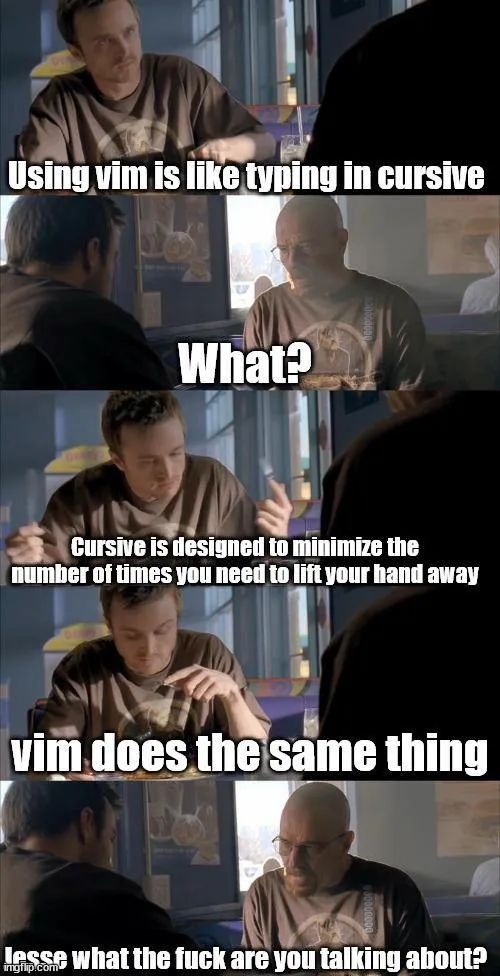
Advantages of using Vim?
Coders/Programmers should prefer Vim because it’s a powerful and efficient text editor that can help them work faster and more precisely. Using Neovim and Vim bindings can offer real productivity benefits.
Terminal skills: Learning Vim can help you learn more about the terminal and improves Linux skills.
Portability: Vim is available on most Unix-based systems, including Linux and macOS.
Keyboard shortcuts: Vim’s extensive keyboard shortcuts and modal editing system allow users to perform complex operations with fewer keystrokes.
Features: Vim has many features, including automatic completion, file comparison, advanced searches, command line history, online help, spell checking, and block operations.
Efficiency gains: Vim can help you get faster at trying out a new plugin or adding a remap.
PDE: Neovim is a personalized development environment (PDE).
Easy installation: Vim is easy to install on any OS and doesn’t require any prerequisites.
Challenges of Using Neovim
I feel learning curve is deep. We need time to grab up the things like movements and key binding but it is worthy. Once you champion or build muscle memory then you will have more capabilities or control over your editor with efficienctly and more productively
VsCode vs Vim
| Aspect | VS Code | Neovim |
|---|---|---|
| Ease of Use | High, intuitive settings UI and extensions | Moderate to low, requires manual configuration |
| Customization | Moderate, settings are more abstracted | High, deep control over behavior via scripting |
| LSP Management | Automatic through extensions | Manual via mason.nvim, lspconfig, etc. |
| Keybindings | Easy to configure with GUI and JSON | Highly customizable, usually done in config files |
| Plugins/Extensions | Thousands of extensions, easy to manage | Vast plugin ecosystem, requires manual setup |
| Performance Tuning | Limited options for deep tuning | Can be tuned and optimized heavily |
Value of Tools
What I think is that just like professionals in other fields have their tools—such as a hammer for a laborer or an axe for a woodcutter—programmers also need their own set of tools, environment, and ecosystem. Having good tools makes their work easier and more accurate and productive.
What Neovim?
Neovim is an advanced, modernized version of Vim, a popular text editor that can do much more, sometimes even exceeding VSCode in certain use cases with features like LSP (Language Server Protocol) and Treesitter.
Vim vs Neovim
| Aspect | Vim | Neovim |
|---|---|---|
| Release Philosophy | Long-standing, stable with incremental updates | Modern, frequent updates, aims to improve Vim |
| Extensibility | Supports Vimscript for configuration | Supports Vimscript and Lua for faster, modern scripting |
| Performance | Efficient, but may lag with heavy plugins | Optimized for performance, especially with plugins |
| Async Support | Limited async capabilities (added later) | Built-in asynchronous job control and better concurrency |
| Default Plugin Manager | No built-in plugin manager | Includes :packadd for basic plugin management |
| Community Support | Large, established community, stable ecosystem | Growing, active community, rapid development |
| GUI Support | Basic, third-party GUIs available | Enhanced GUI capabilities like floating windows, true color |
| Integration | Primarily CLI-based, integrations exist via plugins | Better integration with modern tools (LSP, Tree-sitter) |
| LSP (Language Server Protocol) | Limited, requires plugins like coc.nvim | Native support for LSP through built-in features |
| Compatibility | Compatible with most Vim plugins | Mostly compatible with Vim, but introduces modern features |
| Development Focus | Focused on stability and backward compatibility | Focused on extensibility, performance, and modernization |
What LazyVim?
LazyVim is a tool that makes using a program called Vim easier and more fun. It simplifies setting up Vim by adding useful features and configurations, so you can get started more quickly without having to do a lot of setup yourself.
My Nvim Conf
Checkout my configuration click